For more than a century, a network of volunteers across New Zealand have been measuring the climate and weather and sending their observations each month to be entered into the New Zealand climate database.

This information underpins our knowledge about New Zealand's climate and enables NIWA's science to help New Zealand better manage the impacts of weather and climate on our environment, economy and communities.
This web page explains how registered members of NIWA's valued rainfall observer network can use NIWA's Citizen Science mobile app to record manual rainfall measurements.
The app replaces NIWA's Community Environment Monitoring - Climate and Rainfall (CEMCAR) web portal. If you have been using CEMCAR and are unable to download the app, please let us know and we can send you paper forms to fill in instead.
Using the app means there will be less reliance on paper records and that new data can be uploaded automatically to the climate database each day.
Questions or issues?
These instructions are also available in full as a PDF - you can download this here.
For any questions or issues, please email us on [email protected]
Downloading and registering for the NIWA Citizen Science mobile app
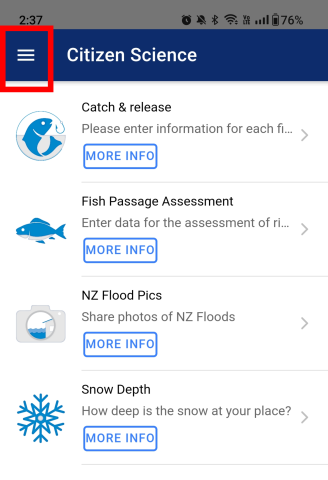
- Download the app to your mobile phone
- Register with a Gmail address
Click the menu (three bars at the top left of the app home screen) and select Sign in. The first time you sign in you will be asked to register with a Gmail account.
If you don't have a Gmail address, you can create an account here.
Once you have entered your Gmail address you will be asked to allow the app to access your Google account. Please click Allow.
Important: email us to let us know you've registered
Please send an email to [email protected] stating your name, network/station number, station name and your gmail address.
We will then approve your registration and you will be able to see the ‘Manual Rainfall Entry’ survey on your phone within a few days.
Using the NIWA Citizen Science mobile app to record manual rainfall data
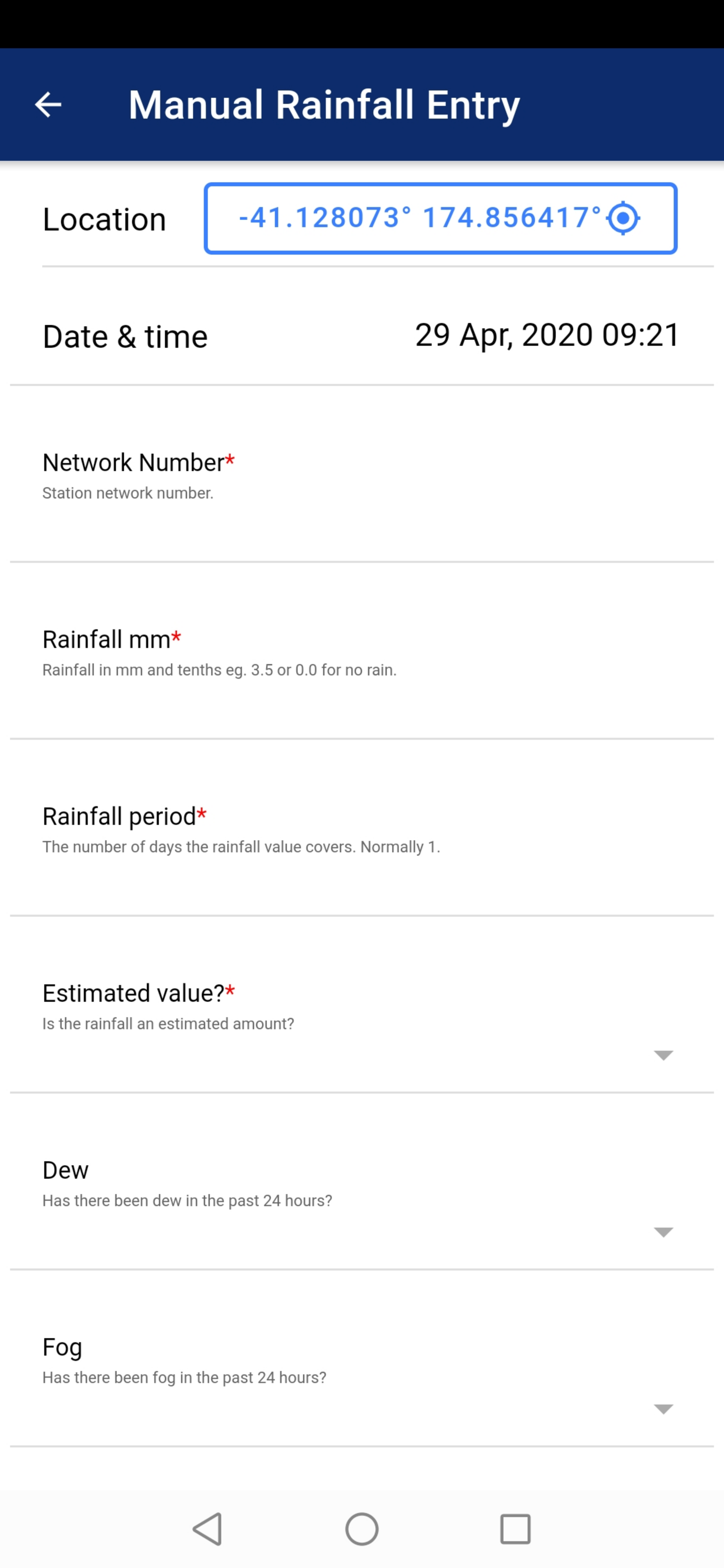
- Start entering data
After your registration has been approved, tap on Manual Rainfall Entry to begin entering your rainfall data (keep your network/station number handy - you will need this).
Location: The location is entered automatically.
Date: The date is entered automatically but you can change it if you need to (tap on the date to do that). The rain gauge must be read around 9am (if not possible then select the correct time of the reading).
Network number: Enter the network/station number for your station.
Rainfall mm: Enter the amount of rain in mm and tenths, E.g. 3.5
Rainfall period: Enter the number of days covered by the rainfall – normally 1.
Estimated value: Select yes or no from the drop-down list.
All other questions: In addition to the rainfall you have measured, you are welcome to enter any significant weather events that may have occurred.Select yes or no from the drop-down list (these questions are optional).
Comment: Here you can note any comments or send any messages to NIWA climate staff.
- Submitting data
Once you have finished inputting your data, tap UPLOAD to send the data you have recorded to the database.
Or, if you are out of cell phone range, or want to reopen the record to complete it at a later stage, you can tap SAVE FOR LATER and the record will be held until you upload it later.
- Submitting saved surveys
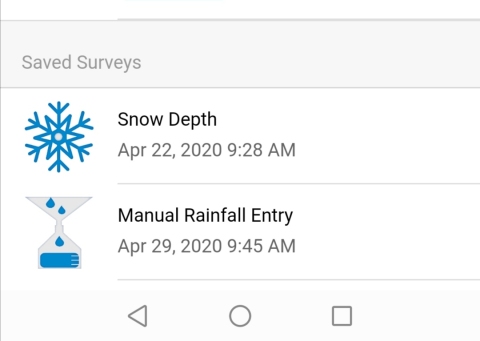
If you save a survey for later, it will show up at the bottom of the screen. To upload the survey, tap it to open it in the survey form and select UPLOAD once your record is ready to be uploaded.
